
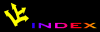


access.conf defines server settings which affect which types of services are allowed, and in what circumstances.
Each directory to which Apache has access, can be configured with respect to which services and features are allowed and/or disabled in that directory (and its subdirectories).
srm.conf's
AccessFileName defines the optional file which can be used
to hold a directory's access information.
This information can also be placed in access.conf, and Apache expects to see the at least the access configuration for the DocumentRoot.
Each entry in access.conf refers to a directory. Since Apache
expects to see the DocumentRoot, the examples will be
for that directory.
For each directory to be configured, the configuration information is enclosed within
<Directory path>
and
</Directory>
e.g.
<Directory /usr/local/httpd/htdocs/>
and
</Directory>
The first thing you need to configure for the directory (and its
subdirectories) is which Options you want to allow.
The options are;
exec variety of include, for security reasons.When Apache finds a AccessFileName (e.g. .htaccess) file in a directory, it needs to know which of the configuration options declared in that file can override earlier access information.
Typically, admins set this to All, but one can
list any of the following;
You might want to set up all of your server, or parts of your server to offer limitted access groups of people, or even to deny access to groups of people
Apache allows you to restrict access any or all directories on the virtue of;
